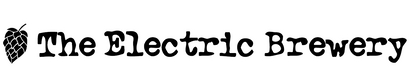Measuring Gravity
- Introduction
- Parts and tools
- Hydrometer
- Hydrometer calibration
- Optical refractometer
- Digital refractometer
- Tilt digital wireless bluetooth hydrometer & thermometer

Introduction
During the brewing process, brewers are required to measure the concentration of dissolved sugar in wort. There are a variety of different tools that may be used to accomplish this task.
Sugar concentration is an indicator of the potential alcoholic strength of the beer, as it is these sugars that the yeast will ferment into alcohol. As sugar is denser than water or alcohol, these tools all measure the wort density.
Various scales exist for measuring density, the most popular of which are degrees Brix, degrees Plato, and specific gravity (SG). Winemakers as well as the sugar and juice industry tend to use degrees Brix. Professional brewers generally use degrees Plato or specific gravity. Home wine, mead, cider, and beer makers typically use specific gravity. Throughout our website we use specific gravity exclusively for all measurements, mostly in our recipes.
This density is measured at several points during the brewing process: During sparging, before the wort is boiled, after the wort is boiled, before fermentation, and after fermentation (to name a few).
The gravity of the wort before fermentation is called the 'original gravity' (OG) and the gravity of the beer after fermentation is called the 'final gravity' (FG). The difference between the two is used to calculate the alcohol content of the beer.
Distilled water has a specific gravity of 1.000. A typical 5% ABV (alcohol by volume) beer usually starts as wort with an original gravity of around 1.045 - 1.050 and finishes fermentation with a final gravity of around 1.007 - 1.012. The larger the difference between the starting and ending gravities, the higher the alcohol content of the beer. The lower the final gravity, the dryer the beer.
Below are a few different products we recommend for measuring gravity.
Parts and tools
-
Table sugar (sucrose)

Purchasing through our affiliate links helps support our site at no extra cost to you. We thank you!
Hydrometer
A hydrometer is by far the simplest method of measuring gravity and is what we use most of the time. It measures the density of the liquid by simply floating. The denser the liquid, the higher it floats. When taking a gravity reading give the hydrometer a spin first to dislodge any air bubbles and always read the lowest part of the water line (the bottom of the meniscus).
We use a hydrometer that reads from 0.990 to 1.120. This range is large enough to cover any beer that we'd ever think of making. A hydrometer test jar or graduated cylinder is required in order to float the hydrometer in the liquid sample.
For greater precision, narrow range hydrometers are also available such as a final gravity hydrometer, meant for taking readings in only the 0.980 to 1.020 range.
 Measuring specific gravity with a hydrometer in a test jar
Measuring specific gravity with a hydrometer in a test jar
Hydrometers are designed to be used at only one specific temperature, usually 60F or 68F. The value is typically printed on the piece of paper found inside as shown in the picture below.
 A hydrometer that is calibrated for taking readings in liquids at 60F
A hydrometer that is calibrated for taking readings in liquids at 60F
Specific gravity drops when the temperature of the liquid increases as the liquid gets thinner at higher temperatures. If you take a reading of a liquid that is not within a few degrees of the required temperature of your hydrometer, make sure to convert the gravity in order to give the true reading. The brewing software we use (BeerTools Pro) includes a handy calculator to convert the specific gravity from one temperature to another as shown below.
 Hydrometer temperature correction calculator from BeerTools Pro
Hydrometer temperature correction calculator from BeerTools Pro
In the example above, we see that a reading of 1.007 taken at 68F actually results in a specific gravity of 1.008 once we correct for the fact that our hydrometer is meant to be used at 60F. Using a calculator is considerably quicker and easier than trying to heat or cool a sample to the correct hydrometer calibration temperature.
Hydrometer Calibration
While not compensating for temperature is the most common source of error when using a hydrometer, another is assuming that the hydrometer is accurate to begin with. Many unfortunately are not. All hydrometers should therefore be calibrated before they are used for the first time. Banging or dropping a hydrometer may cause the paper inside to slide, also requiring a recalibration.
The hydrometer itself is not altered during the calibration. Instead, we measure liquids with known gravities and confirm that our hydrometer is working correctly. If not, we can calculate the offset required to ensure accurate readings.
For the most accurate results, calibrating a hydrometer involves a two-point calibration as follows:
STEP 1: Fill the hydrometer test jar or graduated cylinder with distilled or reverse osmosis (RO) water. Do not use tap water as it may contain impurities. Float the hydrometer in the test jar and cool everything to the hydrometer calibration temperature (60F in our case) by placing it in a fridge for a while. A calibrated temperature probe must be used to measure the temperature, otherwise errors may be introduced. We use our ThermoWorks ThermaPen.
STEP 2: Once the hydrometer calibration temperature is reached, spin the hydrometer to dislodge any bubbles that may be clinging to it, and note the reading. If your hydrometer is accurate it will measure 1.000. With most hydrometers, the reading is taken where the water is at its lowest point (called the meniscus) and not the highest point where the water touches the hydrometer. When in doubt, confirm this with the instructions that were provided with your hydrometer. In the picture below our hydrometer reads 2 notches below the 1.000 line, resulting in a reading of 1.004 (each notch on our hydrometer is 2 points). Our hydrometer therefore reads 4 points too high at 1.000 and we know that we need to remove 4 points from the reading. This is a fairly significant error.
 A hydrometer reading is taken where the water is at its lowest point (called the meniscus)
A hydrometer reading is taken where the water is at its lowest point (called the meniscus)
STEP 3: This single point calibration only ensures that we can take accurate readings near 1.000 as we know the error that is introduced at this point only. To ensure that the hydrometer scale printed on the paper inside is not compressed or stretched, we must take a second reading and extrapolate. To do this dissolve 24 g of table sugar (sucrose) in 176 g of distilled or reverse osmosis (RO) water to produce a solution with gravity of 1.048. A calibrated scale is required to weigh the sugar and water, otherwise errors may be introduced. We use the same precision jewelry scale that we use for water adjustments.
STEP 4: Float the hydrometer in the solution, cool everything to the hydrometer calibration temperature, and take a second reading.
STEP 5: If your hydrometer introduces the same error as in the first step then you may stop here. Apply this offset to all readings from now on to correct for your inaccurate hydrometer. For example, our hydrometer also reads 4 points too high at 1.048 so we know we must always take 4 points off any reading for accurate results. If your hydrometer read exactly 1.000 in the first step and exactly 1.048 in the second step, your hydrometer is likely accurate across the scale and no offsets are required when taking measurements.
STEP 6: If your hydrometer has different correction offsets at 1.000 and 1.048 then the correction will vary based on the gravity. The easiest way to calculate the correction is to graph the errors at 1.000 and 1.048 and use a straight line to extrapolate. For example, if the hydrometer measures 1 point too high at 1.000 and 2 points too high at 1.048, your graph would appear as shown below:

This graph shows us the correction that must be applied at other gravities: Find the gravity reading you wish to correct on the horizontal axis, move vertically until you hit the extrapolation line, and then move left to the vertical axis to find the error correction. For example, a gravity reading of 1.096 would require that 3 points be removed as shown below:

You may download our Excel Hydrometer Error Correction Chart and plug in your two numbers to create your own correction chart. If you're feeling adventurous, double up the amount of sugar and make a 1.096 gravity solution and graph a third point for even greater accuracy. The more data points, the better.
Always remember to compensate for both temperature and inaccuracies when using a hydrometer. For example, our hydrometer is calibrated to 60F and reads 4 points too high across the board. If we take a reading that measures 1.012 at 70F we must lower the reading to 1.008 to compensate for the 4 point inaccuracy, and then convert from 70F to 60F which raises the gravity reading by one point to 1.009. 1.009 is now our correct gravity reading of our 70F sample, even though our hydrometer shows 1.012. The order in which you compensate (temperature before inaccuracy or vice versa) does not matter.
Optical Refractometer
Optical refractometers differ from hydrometers as only a few drops are required for each sample. To use, simply apply 1-2 drops of your wort to the device prism (clear glass on the front), close the daylight plate (plastic cover) and press lightly so the liquid covers the entire surface, then look through the lens while aiming it at a light source.
Optical refractometers usually include automatic temperature compensation (ATC) and can be calibrated. You don't have to use calculators or charts to convert the results when taking original gravity readings as you do with hydrometers if the sample temperature is not at the calibration temperature. However, once any alcohol is present (any time after fermentation has started), a conversion calculator must be used to correctly measure gravity. For this reason many will use an optical refractometer for the initial gravity reading (before fermentation has started) and then a regular hydrometer for later measurements.
Digital Refractometer
Like glass hydrometers, digital refractometers are usually also waterproof, but are much more rugged and like optical refractometers only require a few drops to take a reading (instead of an entire test jar). Most return results automatically in about 1.5 seconds.
Digital refractometers usually include automatic temperature compensation (ATC) and can be calibrated. You don't have to use calculators or charts to convert the results when taking original gravity readings as you do with hydrometers if the sample temperature is not at the calibration temperature. However, similar to optical refractometers, once any alcohol is present (any time after fermentation has started), a conversion calculator must be used to correctly measure gravity. For this reason many will use a digital refractometer for the initial gravity reading (before fermentation has started) and then a regular hydrometer for later measurements.
Looking for a bit more portable? The Atago 3810 Digital Hand-Held Pocket Refractometer gets great reviews from brewers. Completely waterproof (it even floats), it includes ATC and is simple to use with only two buttons: Take a reading or calibrate.
 Atago 3810 digital hand-held pocket refractometer
Atago 3810 digital hand-held pocket refractometer
Tilt Digital Wireless Bluetooth Hydrometer & Thermometer
Interested in real time / automated gravity measurement while fermenting? Consider the Tilt digital wireless bluetooth hydrometer & thermometer. It is a battery powered device that floats directly in your fermenter and records the specific gravity and temperature of your beer while it's fermenting, without ever having to open your fermenter. You can then optionally log data to the cloud. Works with compatible Apple iPhones / iPads or Android smartphones / tablets.
 Example Tilt specific gravity and temperature graph over time
Example Tilt specific gravity and temperature graph over time
We do not recommend the Tilt be used when accurate gravity measurements are required as the numbers can vary from one reading to the next. Carbonation, yeast activity, hops, bumping into the sides of the fermenter, all can have impacts on how it reads. It is not uncommon to have the Tilt record an increase in specific gravity from one reading to the next as the picture above indicates (something that should be impossible as the Tilt compensates for temperature). It is the overall trend that should be considered, not the specific data points.