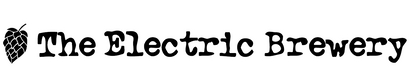Testing Your Control Panel As You Build It
- Introduction
- Parts and tools
- Power
- Volt and amp meters
- Pumps
- PIDs / Temperature probes / SSRs
- Timer and alarms
- Heating elements
- Safe start interlock

Introduction
These optional instructions may be used to test your control panel as you build it. This helps isolate issues before you move on to further build steps.
These instructions apply to our Standard 30A Electric Brewery Control Panel for countries that support both 120V and 240V as documented in our main build instructions. They are still useful for our alternate control panel builds but in some steps there will be slight (hopefully obvious) changes to some of the instructions depending on the panel version you are building.
Testing as you build is for advanced users only as you are required to take measurements inside a live unfinished panel. Please be careful! If you are uncomfortable with this please do not attempt.
Questions? Visit our Testing Your Control Panel As You Build It forum thread.
Having problems with an already built control panel? See our Control Panel Troubleshooting guide.
You may also contact us at sales@TheElectricBrewery.com. We support our products and customers for life.
Parts and tools
Purchasing through our affiliate links helps support our site at no extra cost to you. We thank you!
Power
After wiring up power (step 5) and ground (step 6), when you turn the POWER KEY switch you should hear the POWER IN relay close and the blue POWER light should turn ON.
Volt and amp meters
It is best to test as you install and wire the meters, step by step following these instructions below to ensure the meters are wired correctly and not damaged:
- Install the doorbell transformers, adjustable DC power supplies, volt meter, amp meter, and only connect the transformer input side wires. Leave all other wires disconnected for now.
- With the control panel on, measure the transformer output voltages using a multimeter. They should measure approximately 12V AC, but anything from 8-30V AC is fine, and some transformers have more than connection point (called 'taps') allowing you to choose the output voltage.
- With the control panel unplugged, wire the transformers to the adjustable DC power supply inputs and continue to leave the meters disconnected from the adjustable DC power supply outputs. Plug in and turn on the panel. Measure the output voltage of the adjustable DC power supplies. They should measure approximately 4.5 - 5V DC. If not, adjust the power supply for 5VDC, but no higher. Do not connect the meters to the adjustable DC power supplies until this is correctly adjusted as feeding the meters more than 5V DC can damage them. Setting the adjustable DC power supply output voltage too low (typically below 4.5VDC) can also cause erratic behavior with the meters but will not damage them.
- Unplug the control panel and wire the volt and amp meters to the adjustable DC power supply outputs, wire the amp meter to the shunt, and plug in and turn on the panel. The volt meter should display "000" while the amp meter should display "00.0" or "00.1". If the amp meter displays "1 . " then it is not connected correctly to the shunt. The voltmeter will not display the full (approximately) 240 volts until after the loop is completed by wiring up the heating elements to the second HOT line. If the amp meter fluctuates the shunt is most likely not connected properly or you may have ordered a DC amp meter by accident instead of an AC amp meter (assuming you did not order one of our control panel kits). It seems fairly common for sellers to send the incorrect meter or for the customer to order the incorrect meter when sourcing their own parts.
Given the combination of low voltage DC and high voltage AC used by both meters, miswiring can result in frying both the meter and adjustable DC power supply requiring both to be replaced. If a meter flashed a value momentarily and then no longer displays anything, it is most likely fried. If a meter makes a 'pop' noise and the back of it flies off, you most likely fed 120-240V AC into the DC power input by accident and the meter is most definitely fried. Ask us how we know. 😉
Be careful mounting the adjustable DC power supplies to the back plate such that none of the circuit board or wires sticking out the bottom short against the metal back plate. If using metal screws to mount them make sure the screws do not touch any of the circuit board copper traces or other metal parts. Better yet, use nylon standoffs / screws like the ones we include in all of our control panel kits and adjustable DC power supplies (available for order separately).
Pumps
After wiring up the pumps (step 8) you should be able to plug the pumps in and turn them on and off using the WORT PUMP and WATER PUMP switches. The green pump lights should also turn ON when the associated pump switch is ON. Do not run the pumps "dry" for any length of time.
Using a multimeter you may test between the HOT and NEUTRAL blades in the pump receptacles to ensure you measure 120V AC when the associated pump switch is ON.
PIDs / Temperature probes / SSRs
After wiring up the PID components (step 9) set the PID settings per the Control Panel (Setup) instructions, ignoring the Pb (temperature calibration offset) setting and the auto tuning instructions as they are not important for testing. Plug in a temperature probe and the PID should display the ambient room temperature. Put ice cubes in a glass and stir well with water. Place the probe tip (tip only) in the glass and it should read around 32F. Put the probe tip in boiling water and it should read around 212F.
You can now calibrate offsets for the probes (PID Pb offset) using the Control Panel (Setup) instructions. For best accuracy we recommend using a known good thermometer (like the Thermapen) to calibrate the offset for the PIDs somewhere in the mash temperature range of 140-160F (the range we care about for these two kettles).
If your SSRs have lights (like ours) to show when they're "on" you can test that as well: Set the PID target temperature (SV or "SET VALUE") to something higher than the temperature probe is reading to make sure the PID fires a signal to turn on the SSR. When the PID is firing a signal, the PID "OUT" light should be ON. When the SSR receives this signal the SSR light should be ON as well.
If you are using one of our PIDs and it displays "orAL" (short for 'over range ALarm') then the PID and temperature probe are not communicating. This can be due to incorrect wiring between the probe tip and the PID, the temperature probe type set incorrectly in the PID, the temperature probe being defective, or the PID being defective. For more information see the My temperatures are jumping around and/or one of my PIDs is displaying "orAL". What does that mean? section in our Control panel troubleshooting guide.
If you need to test a PID but do not have a temperature probe available yet, see the Can I test a PID without a temperature probe? section in our Control panel troubleshooting guide.
Timer and alarms
After wiring up the timer and alarm components (step 10) set the timer settings per the Control Panel (Setup) instructions.
You can now test the timer by setting a time:
- If your control panel uses the newer JSL-74A timer: Press the STP button, followed by the SET button, then use the UP/DOWN buttons to set a time. Press the SET button to exit (or wait).
- If your control panel uses the original Eagle B506-5001/Omega PTC-21 timer: Press the 4/3/2/1 buttons to set a time.
Press the RESET pushbutton to start the timer. The timer should start to count down. Pressing the red RESET pushbutton should reset the timer and restart the count down again.
Turn the timer ALARM switch to ON. The alarm should sound and the red ALARM light should light up when the timer reaches zero. If the timer ALARM switch is also ON, the buzzer will sound and the red ALARM light will turn ON.
The PIDs have two alarm temperature settings called ALM1 and ALM2. ALM1 is the high temperature alarm and is triggered as the temperature passes through the set value going upwards. ALM2 is the low temperature alarm and is triggered as the temperature passes through the set value going downwards. For details on how to set ALM1 and ALM2 see the Control Panel (Setup) instructions.
To test ALM1 and ALM2, set an alarm temperature in the PID and turn the respective PID ALARM switch to ON, and then change the temperature that the probe sees by either heating or cooling the probe. When an alarm condition is met, the PID ALM1 or ALM2 lights will turn ON. If the PID ALARM switch is also ON, the buzzer will sound and the red ALARM light will turn ON.
An easy way to test the PID alarms is to have the temperature probe sitting in air at room temperature (approximately 72F). Set the PID ALM1 alarm to just above (say 75F), turn the PID ALARM switch ON, and then hold the temperature probe tip in your hand to warm it up. The PID ALM1 light will turn ON once the temperature passes through 75F going to 76F, and the alarm will sound if the PID alarm switch is ON. You can test the ALM2 setting too if you like by having the temperature drop. An alarm condition will be created if the temperature passes through the ALM2 value on its way down. Set the PID ALM2 to below room temperature (say 60F) and place the probe tip (tip only) in a glass of ice water. The PID ALM2 light will turn ON once the temperature passes through 60F going to 59F, and the alarm will sound if the PID ALARM switch is ON. We don't use ALM2 ourselves, but it could be useful for someone using an immersion chiller in the boil kettle to know once they've hit their target temperature.
An even quicker way to test the PID alarming function is to simply unplug the temperature probe. The temperature reading will start changing and eventually display "orAL", at which point the ALM1 light will turn ON. If the PID ALARM switch is also ON, the buzzer will sound and the red ALARM light will turn ON.
Heating elements
After wiring up the heating element components (step 11) set the 3 position ELEMENT SELECT switch to OFF, put some water in the kettles such that the heating elements are submerged, and then plug both element cables into the control panel.
If the BOIL PID is programmed with the correct settings per our Control Panel (Setup) guide it will work in both AUTOMATIC and MANUAL modes (see here for an explanation of the two modes). Set the BOIL PID to manual mode and 100% power by doing the following:
- Press the "A/M" button until the "A-M" light is on, meaning the PID is in MANUAL mode.
- You should see the lower green SV number display as "M XXX" where XXX is a number. If the "M" is not displayed press the SET button to switch the display mode.
- Press the UP/DOWN buttons until the lower green SV number reads "M 100".
If the HLT PID is programmed with the correct settings it will only work in AUTOMATIC mode. Set the HLT PID to 150F by pressing the UP/DOWN buttons until the lower green SV number reads "150".
Neither heating element should be producing heat at this point. Both the BOIL and HLT PID "OUT" lights should be ON, and the SSR lights should be ON as well (if they have LEDs built in) but with the ELEMENT SELECT switch OFF, the BOIL and HLT relays are off so the elements should not be firing and producing heat. The two yellow ELEMENT ON lights should also be OFF.
Turn the ELEMENT SELECT switch to BOIL. The BOIL RELAY should make an audible 'clunk' as it closes and the yellow ELEMENT ON light for the boil element should now be ON. The boil element should fire and you should hear an initial slight "groaning" noise followed by little bubbles forming around the boil kettle heating element. Turn the ELEMENT SELECT switch to HLT. The HLT RELAY should make an audible 'clunk' as it closes. The yellow ELEMENT ON light for the HLT element should now be ON and the HLT element should fire.
When firing either element, you should see the amp meter measure approximately 22-23 amps (if using 5500W elements at approximately 240V).
Note that turning the ELEMENT SELECT switch to either ON position without the element connected to the control panel will cause the corresponding yellow ELEMENT ON light to light up dimly even when the PID is not telling the SSR to turn on. This is normal. It will not occur when an element is connected. For more information see the My yellow ELEMENT ON lights glow dimly. Is that normal? section in our Control panel troubleshooting guide.
Safe start interlock
The safe start interlock section cannot be easily tested without it completely wired as it affects the power input, the pumps, and the heating elements.
Wiring mistakes in this section usually result in the control panel not turning on at all. One of the following parts is most likely incorrectly wired and not allowing current to pass for the panel to the turn on:
- POWER KEY switch NO contactor
- ELEMENT SELECT switch NC contactors
- WATER PUMP switch NC contactor
- WORT PUMP switch NC contactor
- SAFE START INTERLOCK relay
- POWER IN relay
These parts are shown in the following wiring diagram:
 Standard 30A Electric Brewery Control Panel safe start interlock wiring diagram
Standard 30A Electric Brewery Control Panel safe start interlock wiring diagram
To test, follow these steps:
- Turn all of the switches to the OFF position.
- Turn the POWER KEY switch to the ON position.
- Using a multimeter, measure the voltage between NEUTRAL (such as from the NEUTRAL bus) and the various points along the wiring diagram above starting at the POWER IN receptacle to ensure that you see 120V AC. Start by measuring between NEUTRAL and point "Y" on the POWER IN receptacle. You should measure 120V AC. If you do not, go back and check your power cord and wall outlet / electrical panel breaker wiring.
- Next measure between NEUTRAL and the side of the POWER KEY switch NO contactor that is not directly wired to the POWER IN receptacle (the output side). With the POWER key switch in the ON position you should measure 120V AC. If you see 0V AC the POWER KEY switch NO contactor is likely miswired.
- Continue working along the diagram measuring between NEUTRAL and the various switch NC contactors one at a time (ELEMENT SELECT switch, WATER PUMP switch, and WORT PUMP switch), always measuring the contactor side electrically farthest from the POWER IN receptacle (the output side). If you measure 120V AC between NEUTRAL and the NC switch contactor for all switches then the switch NC contactors are most likely wired correctly and 120V AC is making it to the SAFE START INTERLOCK relay. If you see 0V AC at any contactor output, the contactor is likely miswired.
- Measure between NEUTRAL and screw 2 on the SAFE START INTERLOCK relay. You should measure 120V AC. Next measure between NEUTRAL and the SAFE START INTERLOCK relay screw 3. You should measure 120V AC. If not, the SAFE START INTERLOCK relay is miswired and not closing (you will not see it close when you turn on the POWER KEY switch).
- If the SAFE START INTERLOCK relay screw 3 measures 120V AC then 120V AC is making it to the POWER IN relay. The POWER IN relay is most likely miswired and not closing properly. With the POWER IN switch ON and all other switches OFF, you should measure 120V AC between NEUTRAL and the left (input) side of POWER IN relay coil and 0V AC between NEUTRAL and the right (output) side of the POWER IN relay coil. If this is true and the relay does not open / close as you turn the POWER IN switch ON / OFF, the POWER is likely miswired.
Once the safe start interlock is wired correctly turning the POWER KEY switch to ON while the ELEMENT SELECT and both PUMP switches are in the OFF position will energize the HOT bus effectively powering on the panel (the blue POWER light will be on along with the PIDs, timer, volt meter, and amp meter). You can confirm this by measuring 120V AC between the NEUTRAL and HOT buses.
If the panel powers up when you turn the POWER KEY switch to ON while the ELEMENT SELECT or one of the PUMP switches are also in the ON position, then the safe start interlock is miswired. It should not be possible to turn on the panel with any of these three switches in the ON position.